MacroCALC
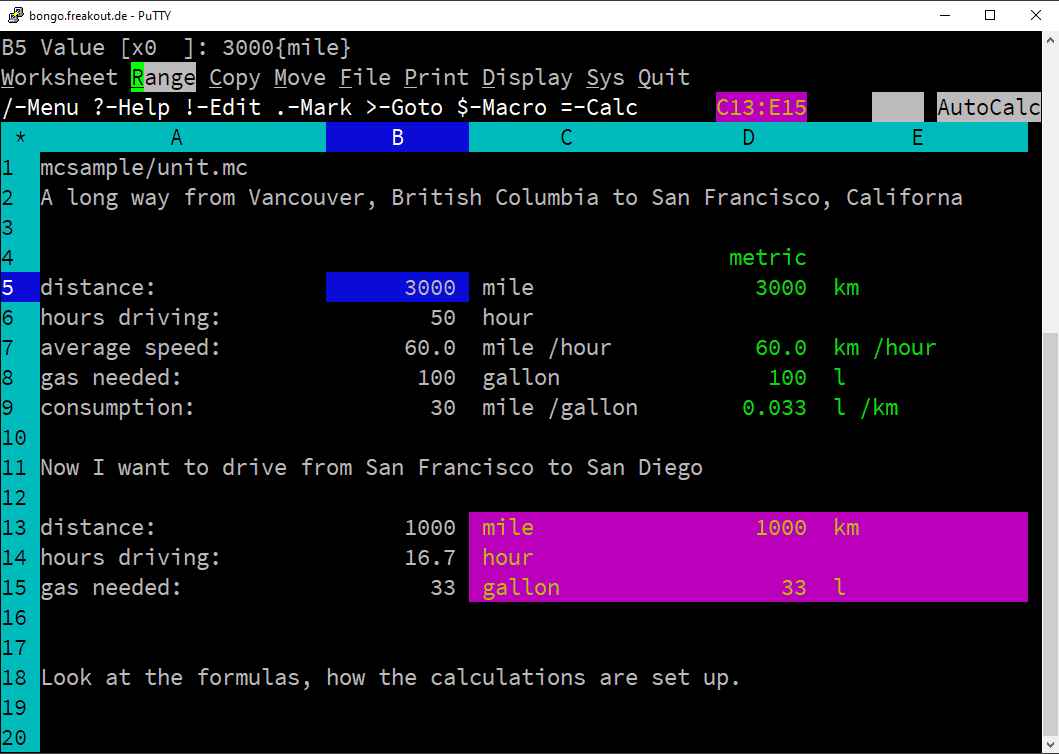
Lotus 1-2-3 compatible spreadsheet for terminals with physics unit engine
View the Project on GitHub freakout42/macrocalc
mc - MacroCALC is a Lotus 1-2-3 compatible character based spreadsheet that supports 100000 rows, 700 columns, 40 functions, display formats, file linking, macro programming, user definable functions and UTF-8 encoded strings. MacroCALC is fully integrated with [nt]roff, units, man, awk, perl and sh.
mc can act as a filter to use pipes to perform complex transforms on streams of data. It contains a C-interface as well as Lotus WKS and dBASE file support. mc’s own file-format is flat ASCII, easy to understand and can therefore be directly manipulated with awk, perl or other standard UNIX-tools, or even with editors like vi.
MacroCALC is the only spreadsheet that manages units: 1 mile + 1 km = 1.62 miles; 1 km / 1 hour * 30 sec = 8.33 m. This can be seen as a physical engine. It also has support of complex numbers with complex arithmetic and functions. So sqrt(-1) = i.
mc’s git-maintained, lint-clean ANSI-C source is based on yacc, lex and curses. It runs on every terminal or emulation that has a correct terminfo-entry. The user-interface is very convenient and well-known by Lotus 1-2-3 users. Function- and arrow-keys and extended video attributes are supported. Color-support is also implemented.
The menus and messages are in separate editable files and can be easily translated into any language. Every command in the package has a detailed man-page.
mc was a professional commercial product, sold a couple hundred times for AIX, UnixWare, SCO, Coherent and Interactive during the 1991-2005 years - now going open-source under the “Simplified BSD License”.
build
mc was born in 1991 on Coherent (16-bit 286 Unix-Clone) - there was no networking and an only 64k (kilobyte!) address-room. So no automake. The portability lies in a flexible Makefile and a portability-layer (like apaches portable runtime). This layer lives in arx/. mc itself is an os-independent ANSI-C source and lives in mc/.
Building mc needs a ANSI-C environment with curses-lib, lex and yacc (ncurses, flex and bison for GNU-systems). Run “./configure” followed by “make”. All programs are built into ./dist/arx and can run without sudo-installation directly from the build-driectory. To start the spreadsheet simply:
dist/arx/bin/321
install (system-wide)
“sudo make install” will install systemwide in /opt/arx/ after a successful build by simply untar’ing ./dist/arx.tar.gz into /opt. Nothing outside /opt/arx/ will be touched in any way by the installation. Removing mc is simply a recursive “rm -r /opt/arx”. For convenience /opt/arx/bin should be added to the PATH in a system appropriate manner. mc can also be run by its alias “321” if “mc” is used for another program. If /opt/arx is not appropriate the /opt/arx-directory can be moved or renamed anywhere. In this case an environment-variable ARX must be exported with the full path of the moved directory. MANPATH should also get the /opt/arx/man-directory.
Here is an example for Linux/bash:
# /etc/profile.d/arx.sh
ARX=/opt/arx
export ARX
PATH=$PATH:$ARX/bin
MANPATH=$MANPATH:$ARX/man
getting started
Navigate through the sheet with the arrow-keys. The dot (.) marks the
beginning and end of a range, which can be copied or manipulated with the
menu by the slash (/). The apostrophe (‘) starts a text-cell, any other
key a number or formula. Open “mc” and type (|v| is the down-arrow-key):
. ' h e l l o |v|
you have marked A1 as range starting point and set A1 to text “hello”. Lets enter some numbers and a formula:
1 |v| 2 |v| . a 2 + a 3 $ |v|
you have now A2=1 A3=2 A4=3 and A1..A4 as range. Now navigate to B1 and:
/ c |v| 3 |v| 4 |v|
you have copied the range A1..A4 to B1..B4 and B2=3 B3=4 and B4=5.
Why is B4=5 and not 3 or 7? Because you typed $ after a3 this makes it
a relative cell reference [+0;-1] and refers to B3 in the copied formula.
license
Simplified BSD License
Copyright (c) 2024, Axel K. Reinhold
All rights reserved.
versions
- diamond v11.04 UTF-8 commit/61a327d04d5c491b9bc1b75ecdf6022b72cc2573
- golden v10.53 Windows commit/538fdc0c743f688adf7710bd86fd0f5cad41ed5d
- legacy v10.15 univers commit/9232af97ba28d40bc4410d6bcae4afc46403042b